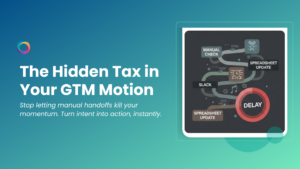When your plan is to grow your business at scale, your strategy needs to involve using automated workflows. Not only do they save time, they are designed to nurture prospects through the buyer journey to increase conversions and allow you to scale fast.
Our Demand Specialist, Gavin, answers your questions on what you need to know to implement workflows in your marketing and sales strategies.
Give us a bit of an introduction about you?
I graduated from Glasgow Caledonian University with a degree in Media and Communications and from there spent a few years working in radio production and youth work.
I eventually moved back to Northern Ireland and worked at a digital publishing company, where we helped local councils and big Northern Ireland events promote themselves through various digital channels.
I joined Zymplify in 2017 as a Client Success Executive which was a perfect way to combine my technical knowledge and experience in dealing with customers. I’ve now been in the marketing team for a few years and my current role is in Demand Generation, which involves building our automated journeys and working with the product team to build out and test future platform enhancements.
Could you tell us exactly what a Workflow is?
Workflows are a vital part of any company’s marketing strategy, or at least they should be. Basically they automate those mundane tasks that suck up more time than they should. Whether that’s sending out a five step email sequence to onboard new clients, sending leads to sales when they are at their hottest or even just keeping your contact lists up to date so they are ready to be used at the drop of a hat.
What’s your favourite Workflow set-up?
It really depends on the desired end result. If it’s for lead generation, you can’t beat a simple five step email sequence that sends leads to the sales when they hit a certain score – for us that’s 80 but each business will be different.
However the power of workflows means you can get really creative so for more tactical campaigns we would create branching paths based on whether the email is opened or not which lets us split test subject lines and by tracking clicks we can serve more relevant content to those who engage.
How long should we really wait between sending each email in a Workflow?
I like to wait five days because it means that they’ll be getting emails on different days rather than say every tuesday. This helps us see when emails get the most opens which will inform future campaigns.
What’s your favourite marketing tool to use that’s not in the platform?
Can I pick two? First of all is a subject line analysing tool from Co-Schedule which is an absolute must for email marketing. It ranks your subject lines based on word count and type of word so you can really maximise those open rates. We’ve even got a competition going internally where we show off our best ones, my highest is 83!
The second tool I use, although not as regularly, is NeverBounce which checks your data lists for potential bounces and can clean up lists by removing dead emails. Our data tools in Zymplify do provide verified email addresses however over time B2B email lists will deteriorate, up to 30% a year according to some sources, so it’s important to regularly cleanse your data. Automation will allow you to do this by removing bounces and unsubscribes but it’s also useful to use a tool like this every 12 months.
What does good email sending etiquette look like for you?
This is a question we get asked a lot from clients and the answer may surprise you, it’s not about a set number of emails or even time of day it’s much more about becoming a consistent and responsible sender. Spam filters absolutely hate huge spikes in sending volume so try to avoid that at all costs.
So whether you want to send 400,000 emails a week or just 2,000 it’s so important to make that the norm so that recipients learn to trust your habits. Nothing will get you blacklisted faster than going from sending 276 one day to sending 50,000 the next.
Also having a constant drip of emails going out to prospects is a great way to keep up brand awareness and make sure you’re being considered when it comes time for a prospect to buy a product or service.
What do you think is the most important metric to track?
Tough one! Click through from open rate (CTOR) is really important because it tells us if the content is engaging so without that we don’t know if our campaigns are working or not. Another vital one is prospect to lead, because we use our intent tools to bring in new contacts daily we really need to see if they’re converting and more importantly which source is converting best. That way we can invest more in profitable sources.
Why should journeys be a key part of your marketing and sales strategy?
Simple, you will save yourself so much time! I honestly can’t even calculate how much time I’ve got back while using workflows. For example right now we have 7 journeys running, some of which are onboarding new contacts based on source and other are nurture journeys to convert existing prospects. Here’s a list of things I DON’T have to do manually thanks to journeys:
1. Create bespoke lists of prospects from our CRM any time I want to send out emails
2. Add new contacts to relevant lists based on their source / properties
3. Send out emails every day to multiple lists of prospects (that’s a big one!)
4. Send leads to the pipeline when they are ready – which keeps sales very happy
5. Add unengaged prospects to a follow up nurture journey
6. Create a list of unsubscribes from our sends
7. Create a list of bounces from our sends
8. Create daily / weekly reports from different areas – it’s all in one place!
In short, I can honestly say that without our automated workflows there would simply not be enough time in the day for me to do my job and I need my evenings for playing video games and walking my dogs, not to mention spending time with my kids!
If you would like to see how Zymplify’s powerful automation tools could help your business, you can start your free trial today!