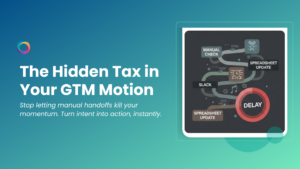Staying ahead of the game is essential for business success, and there’s a big change coming in February 2024 you need to be aware of.
Major changes in email sender guidelines are on the horizon, impacting how companies reach their audience.
In this blog, we’ll explore these upcoming shifts and equip your business with the knowledge to stay compliant and maintain effective communication. Additionally, we’ll delve into Zymplify’s advanced solutions to ensure your email marketing efforts remain streamlined and compliant.
Understanding the Changes:
Starting February 2024, Gmail is implementing stricter guidelines for bulk senders—those who dispatch 5,000 or more emails a day to Gmail accounts. The key requirements include authenticating outgoing emails, avoiding unsolicited content, and simplifying the unsubscribe process. But the changes aren’t limited to Gmail; Yahoo has also announced similar measures, emphasising the universal importance of adhering to best practices in email communication.
Important: Starting February 2024, Gmail will require the following for senders who send 5,000 or more messages a day to Gmail accounts: Authenticate outgoing email, avoid sending unwanted or unsolicited email, and make it easy for recipients to unsubscribe. Get the detailed requirements for sending 5,000 or more emails per day.
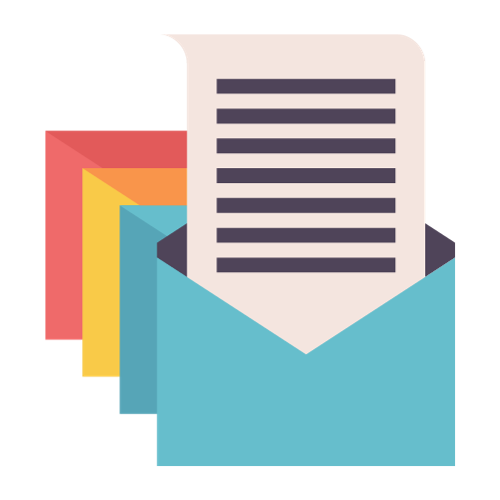
1. Bulk Senders
What is a bulk sender? Bulk senders are email senders that send close to 5,000 or more messages (with the same domain in the From: header) within a 24-hour period. Senders who have sent close to 5000 messages in a 24-hour period 1 or more times are considered bulk senders.
2. Google Workspace Accounts
Do the sender guidelines apply to messages sent to Google Workspace accounts? The Email sender guidelines don’t apply to messages sent to Google Workspace accounts. Sender requirements and Google enforcement apply only when sending email to personal Gmail accounts.
All senders, including Google Workspace users, must meet the requirements in Google’s Email sender guidelines when sending messages to personal Gmail accounts. The requirements don’t apply to Google Workspace inbound and intra-domain messages.
The good news for B2B companies is that the email sender guidelines do not apply to messages sent to Google Workspace accounts. This means that the majority of B2B companies, which often send to prospects that use Google Workspace for their email, should not be directly impacted by these guidelines.
However, it’s wise to follow email best practices by sending professional and respectful emails to maintain positive business relationships.
Key Takeaway: Sender requirements and Google enforcement apply only when sending email to personal Gmail accounts.
3. What happens if senders don’t meet the requirements in the sender guidelines?
To ensure messages are delivered as expected, bulk senders should comply with Google’s Email sender guidelines. If senders don’t meet these requirements, messages might be rejected or delivered to recipients’ spam folders.
If messages are rejected because they don’t meet the sender guidelines, do you send an error message or other alert? Yes, when messages are rejected, Google sends a rejection code and a reason for the rejection. You can also see this information in Postmaster Tools.
4. Spam Rate
What time range or duration is used when calculating spam rate? Spam rate is calculated daily. To help ensure messages are delivered as expected, senders should keep their spam rate below 0.1% and should prevent spam rates from ever reaching 0.3% or higher.
What happens when sender spam rate exceeds the maximum spam rate allowed by the guidelines? Currently, spam rates greater than 0.1% have a negative impact on email inbox delivery. Keep your spam rate below 0.1% and prevent spam rates from ever reaching 0.3% or higher. Spam rate impact is graduated, and spam rates of 0.3% or higher have an even greater negative impact on email inbox delivery. You can monitor your spam rate with Postmaster Tools.
Starting in February 2024, senders with a user-reported spam rate greater than 0.3% aren’t eligible for mitigations.
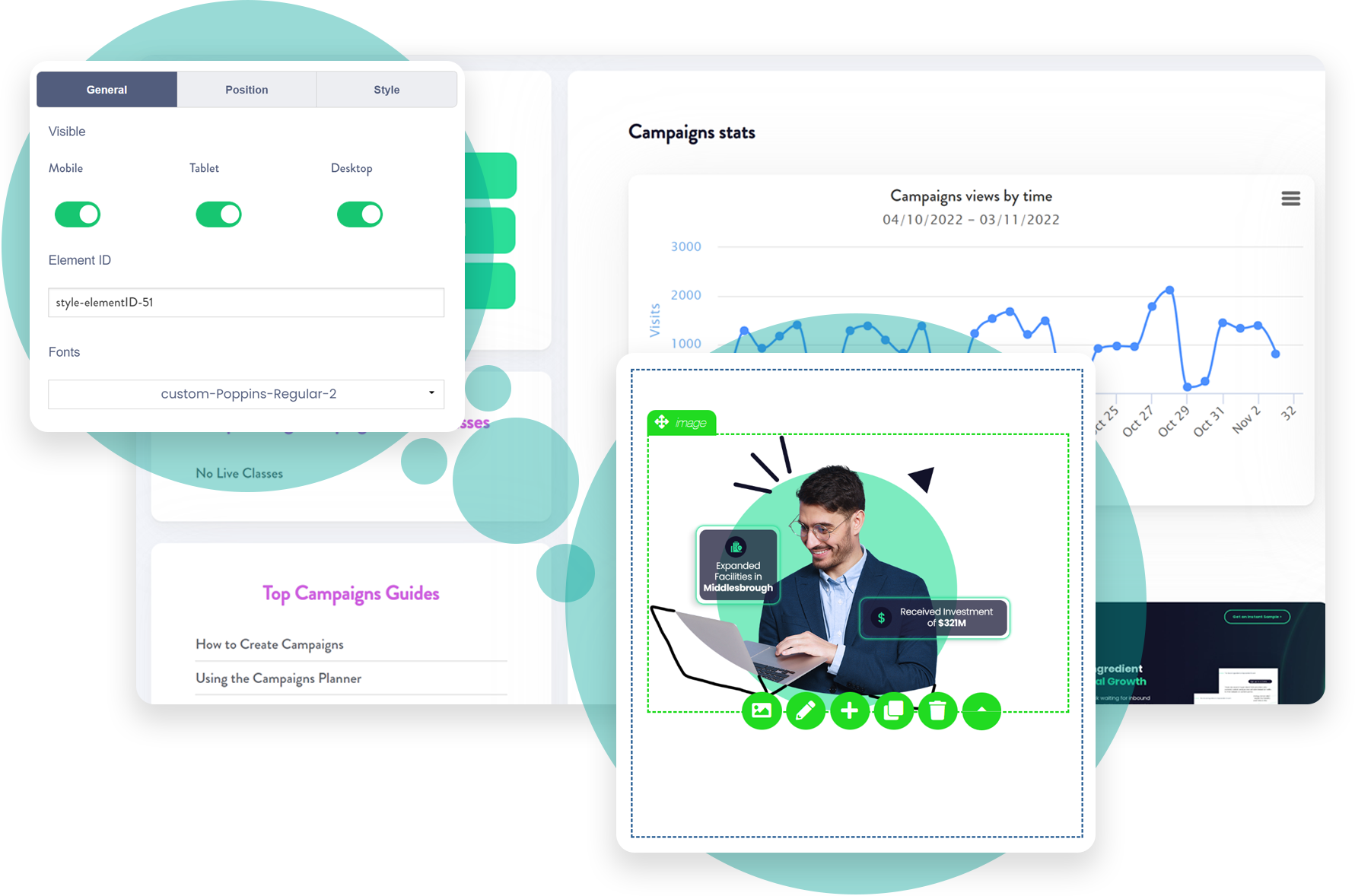
5. Unsubscribe Links
Do all messages require one-click unsubscribe? No. One-click unsubscribe is required only for commercial, promotional messages. Transactional messages are excluded from this requirement. Some examples of transactional messages are password reset messages, reservation confirmations, and form submission confirmations.
Senders that already include an unsubscribe link in their messages have until June 1st 2024 to implement one-click unsubscribe in all commercial messages.
If the list header is missing, is the message body checked for a one-click unsubscribe link? No. One-click unsubscribe should be implemented according to RFC 8058. Including a mailto link in the body of your messages doesn’t meet Google’s one-click unsubscribe requirement.
If unsubscribe links are temporarily unavailable due to maintenance or other reasons, are messages flagged as spam? If your unsubscribe link isn’t working for an extended period of time, your messages won’t meet Google’s one-click unsubscribe requirement. These messages won’t be marked as spam, but senders aren’t eligible for mitigations for email delivery issues.
Can a one-click unsubscribe link to a landing or preferences page? Google recommends senders follow the specifications for one-click unsubscribe that are defined in RFC 8058. Email admins should use this specification as the reference for implementing one-click unsubscribe. One-click unsubscribe links that go to a landing or other type of web page don’t comply with RFC 8058.
6. Email Authentication
What is the DMARC alignment requirement for bulk senders? For messages sent directly to personal Gmail accounts, the domain in the sender From: header must be aligned with either the SPF domain or the DKIM domain.
DMARC alignment isn’t required for forwarded or mailing list messages (sometimes referred to as indirect messages), however Google requires these types of messages to have ARC headers. Learn about ARC authentication and headers.
To ensure reliable authentication, Google recommends all senders fully align DMARC to both SPF and DKIM. It’s likely that DMARC alignment with both SPF and DKIM will eventually be a sender requirement. Learn about DMARC alignment.
If messages fail DMARC authentication, can they be delivered using IP allow lists or spam bypass lists? Or will these messages be quarantined? If messages fail DMARC because of authentication or alignment issues, the enforcement defined in the sending domain’s DMARC policy generally applies. If the sending domain doesn’t have a DMARC policy, the messages might be rejected or sent to spam.
Failing DMARC authentication is one of several factors that determine whether messages are rejected, sent to spam, or delivered as expected. DMARC authentication is an important determining factor, and so these messages are typically handled based on the enforcement setting in the sending domain’s DMARC policy.
Learn about DMARC policies and enforcement options.
In Summary:
- Bulk senders: Send 5,000+ emails/day with the same “From” domain.
- Feb 2024 changes: Authenticate emails, avoid unsolicited emails, offer easy unsubscribes.
- Rules apply to all senders for personal Gmail accounts.
- Non-compliance may lead to rejection or spam placement.
- Keep spam rate below 0.1%; >0.3% impacts delivery.
- One-click unsubscribe for commercial emails; deadline for implementation by June 1st, 2024.
- DMARC alignment needed for personal Gmail accounts; recommended for others.
- Check Google’s Email Sender Guidelines for updates; use Postmaster Tools for analysis.
6 Tips for Email Senders in 2024:

- Authenticate Your Emails: Implement SPF (Sender Policy Framework) and DKIM (DomainKeys Identified Mail) authentication to verify the legitimacy of your emails.
- Target Intent-Based Prospects: Emailing intent-based prospects reduces spam complaints by delivering relevant content and preserving your sender reputation.
- Provide Easy Unsubscribe Options: Include a one-click unsubscribe link in all commercial and promotional emails. Ensure it complies with RFC 8058.
- Monitor and Maintain Spam Rates: Keep spam rate below 0.1% to maintain good email delivery. Prevent spam rates from exceeding 0.3%, especially after February 2024.
- Stay Informed and Monitor Email Practices: Regularly check Google’s Email Sender Guidelines for updates and utilize Google’s Postmaster Tools to monitor your email performance.
- Comply with DMARC Alignment: Ensure that the domain in the “From” header aligns with SPF or DKIM domains for reliable email authentication.
How Zymplify Can Help Control Email Sending and Ensure Compliance
By leveraging Zymplify, email senders can streamline their email marketing efforts, ensure compliance with Google’s guidelines, and improve email delivery rates. Zymplify’s automated features and comprehensive tools make it easier to manage email campaigns effectively while maintaining the sender reputation.

- Automated Throttling Capabilities: Zymplify’s platform offers automated throttling capabilities to control your email sending volumes. This feature helps prevent sending too many emails at once, which can trigger spam filters.
- Personalisation and Spintax: Personalisation is key to engagement, but sending personalised emails at scale can be challenging. Zymplify’s platform provides personalisation and Spintax features, ensuring that your emails appear unique to recipients. This reduces the likelihood of your emails being flagged as spam.
- Unsubscribe and Bounce Management: Zymplify includes robust unsubscribe and bounce management capabilities. This helps you easily manage unsubscribe requests, and clear out any incorrect data.
- Reporting and Analytics: Gain insights into your email campaigns through Zymplify’s reporting and analytics. Track metrics like unsubscribe rates, open rates, and click-through rates to assess campaign performance and make data-driven improvements.
Download our guide on ‘Mastering Gmail’s 2024 Email Sender Guidelines’.