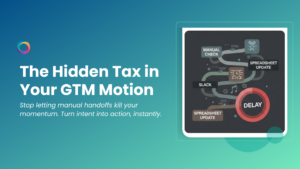We are so excited to reveal another update to our platform, and we can’t wait to show you around Zymplify 3.1. We’ll go through some of the fantastic updates in this blog post, but if you want to check the platform out for yourself and see what we’ve got to offer, you can always sign up to a no-obligation, 14-day free trial and test it all out.
Our team of digital experts have been working tirelessly over the last few months developing some new functionality as well as making updates to our user interface. These updates will make the entire Zymplify experience much better for our clients, and let them get on with growing their business the ‘Zymple’ way.
With our new release, the new features are as follows:
- Adding videos to your social posts
- Facebook Business Manager connection options
- Campaign custom URL’s
- Ability to customise your pipeline colours
- Failed social post notification
- Ability to push contacts to a Facebook Audience
- Campaigns overview page
- Gmail Integration
- New Journey features
- Additional platform front-end updates
Adding videos to your social posts
This functionality gives you the ability to post videos to Facebook Pages, Twitter Accounts, and LinkedIn Company Pages.
Facebook Business Manager connection options
This functionality is beneficial for clients who manage a large number of clients through a Facebook Business Manager account. Our platform currently only pulls in 25 pages and 25 ad accounts – however some clients exceed this amount and found it difficult connecting their accounts. With this new update you now can choose up to 200 pages or ad accounts from our platform, should you need to.
Campaign custom URL’s
SEO can be at the forefront of your mind when developing your landing page campaigns and wondering whether it can influence SEO – the answer is Yes! Therefore, we want to make sure you get the most out of your landing page campaigns by giving you the ability to customise your URL’s, making them more SEO friendly. Going forward your campaign URL’s will now contain one less number ID at the end, and you will have the ability to add additional text that is relevant for your campaign.
Ability to customise your pipeline colours
This functionality allows you to fully customise the colours of your pipeline stages to make it individual for your business. Each column can be a different colour, should you wish.
Failed social post notification
With issues occurring such as invalid tokens, passwords changing etc, sometimes social posts can fail unexpectantly. This new functionality will inform you by a pop up on the main dashboard – it will appear when you next come back to the platform. We will also insert the post back into drafts so you can re-issue / schedule the post again.
Ability to push contacts to a Facebook Audience
Streamline your Paid Advertising by creating segmented lists of specific audiences and send them directly to a customised audience in Facebook. This new functionality allows you to push lists / or individual contacts to a Facebook Audience – this takes the hassle out of manually having to import into your Facebook manager every time you want to add a new contact to a list.
Campaigns overview page
Reviewing your campaigns is an important process of the platform, and we want to make this as easy as possible. Therefore, we have created a simple overview page for your campaigns that show key information up front and centre, with the ability to click through to manage each campaign.
This new functionality also provides the following functionality:
- Filtering between campaign types
- Ability to duplicate campaigns
- Filtering on campaign created date
- Easily see how many landing page views / leads each campaign received
- Filtering between campaign status (Draft, Launched, Archived)
Gmail Integration
Our Gmail Integration allows you to email your contacts from our CRM, directly through your Gmail account. Features of Gmail Integration:
- View your Gmail sends within each specific contact record
- Review the thread history in both your Gmail and Zymplify accounts
- Every sent email from Zymplify will also appear within your Gmail account
- Send emails directly through your Gmail account and have them appear in the relevant contact record within Zymplify – all you need to do is simply attach the Zymplify label when creating emails.
- Set up personalised sales email templates – available for selection when creating emails in the CRM – to make the follow up with your prospects seamless.
New Journey features
We are releasing the following new journey features:
- Score Trigger
Lead scoring can be used throughout the platform, to give contacts a score based on their interaction with the brand such as, web visits, email opens and clicks, engagements and much more. This new functionality now allows you to start a journey based on whether a contact meets a certain score criteria set by you. - Score Action
Based on how a user engages with your journey, you may want to automatically assign them more points towards their score. With this new functionality, you now have the capability to increase your users score based on a value that is created by you. - Goal Trigger
Once you have set up your Lead Scoring rules, you can now include these within your journeys. With this new Goal Trigger, you can start a journey based solely on whether a user has completed one of your goals. - Add to FB Audience
This functionality works in the same way our new “Add to Facebook Audience” functionality works in the Lists section of the contact area. This new functionality allows you to push users on a journey to a Facebook Audience based on how they interact within a journey. - Remove from FB Audience
This functionality allows you to remove contacts from a Facebook Audience – this is useful for when you have maybe closed or sold to the contact, and no longer requires remarketing to.
Additional platform front-end updates
We have also made some adjustments throughout the platform, making it easier to navigate and manage your dashboard. These include more customised options and better navigation around the entire platform.
We are so excited for another step forward for Team Zymplify, and our clients. If you want to see all these changes for yourself, sign up for a free trial today, or request a demo.