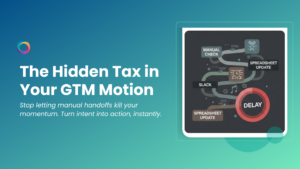Email often serves as the backbone of engaging marketing campaigns. Billions of people use email daily, making it one of the most effective marketing channels when it comes to reach and ROI. It can come in handy for any campaign, whether you want to encourage blog readers to download content or upsell to existing customers. This guide will help you enhance and perfect your emails so that they are constantly raising brand awareness, increasing clickthrough’s and generating more leads and sales.
Email Strategy
Take some time to think about what you’d like to accomplish with your emails. You may think that you would just like to inform people about what you have to offer. But consider what action you would like people to take after reading your email?
Do you want them to visit your website or social media pages, or would you like them to contact your company via email or by phone? There are several metrics which you should keep an eye on to give you an idea of how successful an email campaign has been. Among the metrics that you should pay attention to are the open rate of emails, the click-through rate, the overall ROI and the rate of email forwarding or sharing.
Take some time to think about what you’d like to accomplish with your emails. You may think that you would just like to inform people about what you have to offer. But consider what action you would like people to take after reading your email? Do you want them to visit your website or social media pages, or would you like them to contact your company via email or by phone? There are many metrics which you should keep an eye on to give you an idea of how successful an email campaign has been. Among the metrics that you should pay attention to are the open rate of emails, the click-through rate, the overall ROI and the rate of email forwarding or sharing.
Writing your emails
When writing emails, try to write in short sentences and to use short paragraphs.
As many readers will open emails on a mobile device, it’s important to remember how off-putting it can be to have big chunks of text in your content. Using sub-headings are also useful when it comes to breaking up your emails. Try to write in a way that is informal and interesting, as emails which are too serious or concerned with business can drive readers away. Take care not to overwhelm the readers of your email with too much information. You don’t need to cover everything that your company offers in each email. It can prove to be more effective to clearly outline the main benefits of working with your company across several clear emails.
Designing emails
Try to keep the design of emails as plain as possible. The point of your email is to direct readers towards a Call to Action. Too many images or design elements can draw the attention of readers away from this objective.
Ensure that the design of your email corresponds to your company’s website, social media pages and its longer-form content like brochures and eBooks. Take care to be consistent with imagery, colours and language across all of your content. It’s also wise to keep your emails simple because complex designs can take longer to load, which negatively impact your open rate and click-through rate. Try not to include images in email just for the sake of having them. Be as relevant and personal as possible with your images. After so many years on the internet, people can usually spot a generic stock image a mile away.
Sending your emails
Always try to see your email from the perspective of the recipient. If your email arrived in your inbox, do you think you would open and read it, delete it, or worse mark it as spam? Your subject line should be clear and draw attention to the email. Your subject line should stand out in a cluttered inbox. It’s best to keep them short, as subject lines that are too long will look bad on mobile screens. Even if your subject lines look perfectly fine, they can still fall foul of spam filters. An effective way to avoid this is to test a couple of different subject lines to find out what works and to figure out what your audience responds to. Experiment by sending your emails at various times of the day. Research suggests that people are more likely to open emails between 6 am and 10 am, as well as 7 pm to 10 pm, compared to other periods.
Also take care to optimise the preview text of your emails, the sentence that follows your subject line. This is extra space that you can use to encourage recipients to open your emails.
The preview text space is often wasted with lines like “is this email not displaying correctly?” or “view in browser.” These options can be included at the bottom of the email, rather than taking up valuable space in the inbox. Similarly, take a look at how your name displays in the ‘from’ field of your email. People are more likely to open an email that looks like it’s from a real person instead of a company. This is something that you can experiment with as well. Try out different names and job roles to see what gets the best response.
Optimising your email
Once you have your emails set up, take a look at what can be done to optimise your emails. Remember that your objective is to direct readers towards your Call-To-Action. Take steps to figure out the best way to guide people towards this.
When a reader opens your email, they should quickly be able to understand your offer and be presented with clear instructions on how to take the next step.
Your Call-To-Action should be clear and stand out in the email. Keep your text short and to the point and try to create a sense of urgency. Using words like ‘now’ and ‘today’ can prompt readers to take action immediately. Your CTA button should also stand out in a bright, distinct colour.
You can also optimise your emails by segmenting your list of contacts. One way to segment contacts is by the stage of the sales funnel. This means you can adapt emails to be different for people who have expressed interest in your company than those sent to people who know very little about you.
It can prove useful to segment email lists based on the number of opens or clicks. This allows you to target further people that appear interested and try a different approach with those who have not been opening emails. Take the opportunity to grow your presence on social media too. Include social sharing buttons on each of your email. This makes it easy for readers to share emails they particularly like with one click.
Improving your emails
Continue to experiment with and adapt your emails to make them as good as they can be.
Put together a few emails that have different structures, layouts and visual styles to try and maximise your open rates and click-throughs. Also, replace the content in your emails from time to time. Test out several different options, and you may be surprised by a sudden boost in clicks.
Keep an eye on analytics for some guidance on what appeals to your audience. You can use the insights from analytics to create segmented lists that helps you send the right messages to the right people.
Make sure to give readers a clear option to unsubscribe. It is a legal requirement, but more than that it is good for your reputation and open rates to send emails mainly to people who may be interested. Users who want to unsubscribe, but can’t figure out how, are likely to report your emails as spam, which can negatively affect all of your campaigns.
More from Zymplify
Turn your website into a lead magnet