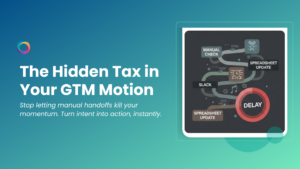You’re missing out on significant revenue opportunities if you’re not leveraging marketing automation to nurture prospects and drive them down your sales funnel.
80% of marketing automation users see improved lead gen & 77% see more conversions. (Venture Beat)
Marketing automation or workflows are the backbone of your revenue growth engine. They allow you to automate marketing tasks in a structured and systematic manner. For instance, enabling you to route and nurture your prospects based on their level of intent and serve up relevant, highly personalised content.
In this blog we will take you through key use cases for using automation to scale your marketing and show you the Zymplify approach of using workflows to connect your entire customer journey.
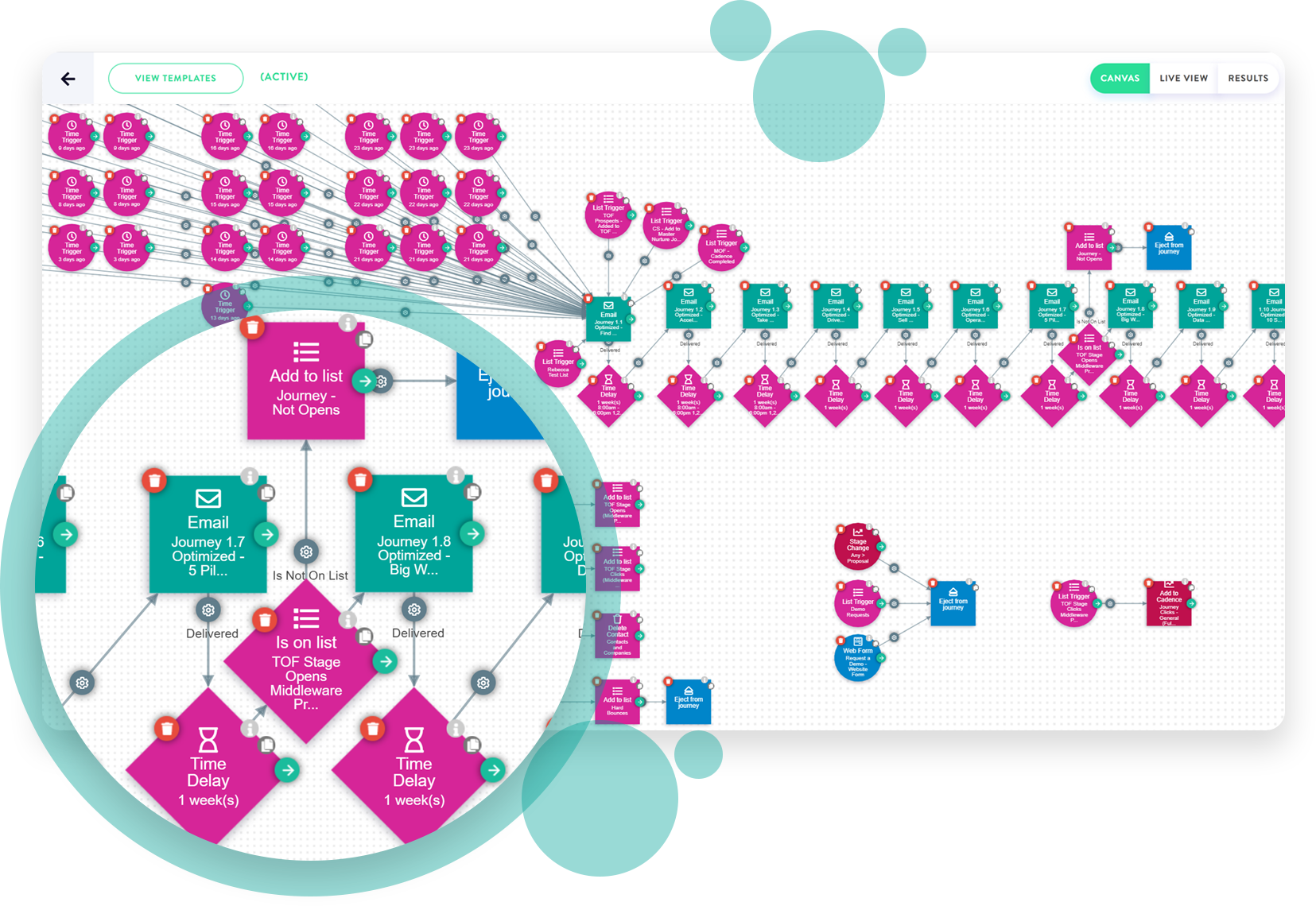
The Fab Six: Must-Have Workflows in Zymplify
Introducing the Fab Six, a deep dive into essential workflows designed to enhance your marketing automation strategy using Zymplify. In this section, we will explore pivotal workflows that promise to redefine your lead nurturing approach, engage high-intent prospects, convert free trial sign-ups, harness the potential of lead magnets, and streamline your sales pipeline.
1. Lead nurturing workflow
Trigger: Prospects Revealed or List trigger
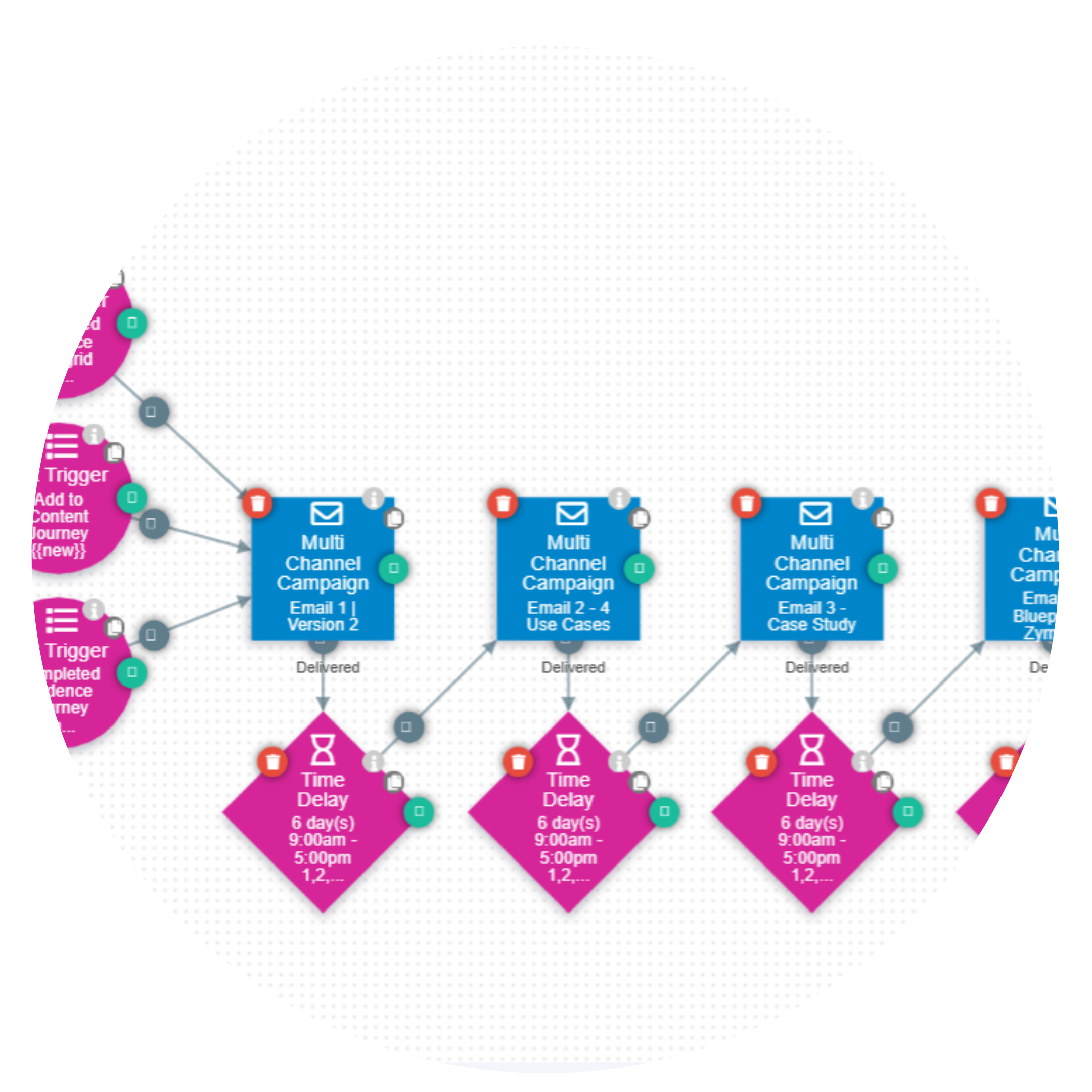
Every prospect has the potential to transform into a paying customer, but according to latest studies only 10% do, so it’s crucial to continuously engage them in the correct way.
It’s also known that lead nurturing emails get 4-10 more responses than spamming recipients with generic emails. Likewise, companies that invest in marketing automation can experience a 451% increase in qualified leads!
This workflow does just that by allowing you to nurture prospects by automatically sending timely planned and regular communications.
This journey is great for introducing prospects to your brand, and nurturing them with high level, helpful content – think ebooks, fact sheets and case studies.
Tips for building a lead nurturing workflow
- By using the list or intent triggers you can automatically add newly revealed data to a workflow or a corresponding cadence.
- You can plug in both emails and campaigns into your workflow.
- We recommend using this type of journey to nurture 3rd party intent data.
2. Adding Revealed Prospects to a Sales Cadence Workflow
Trigger: Prospects Revealed

Seamlessly transition from lead nurturing to active sales engagement by adding high-intent prospects to a sales cadence workflow. Using this workflow you can tailor your sales outreach based on insights from intent data or lead nurturing for personalised and resonant messaging.
Tips for Building the Sales Cadence Workflow:
- Utilise Intent Triggers: Automate prospect additions based on intent triggers for timely engagement. Simply use the ‘Prospects Revealed’ workflow trigger and by clicking ‘source’ you can drill down to the exact intent trigger or select multiple intent triggers.
- Continuous Optimisation: Analyse and optimise based on prospect interactions for ongoing success.
3. Free Trial Sign-up Workflow
Trigger: List Trigger or Web Form
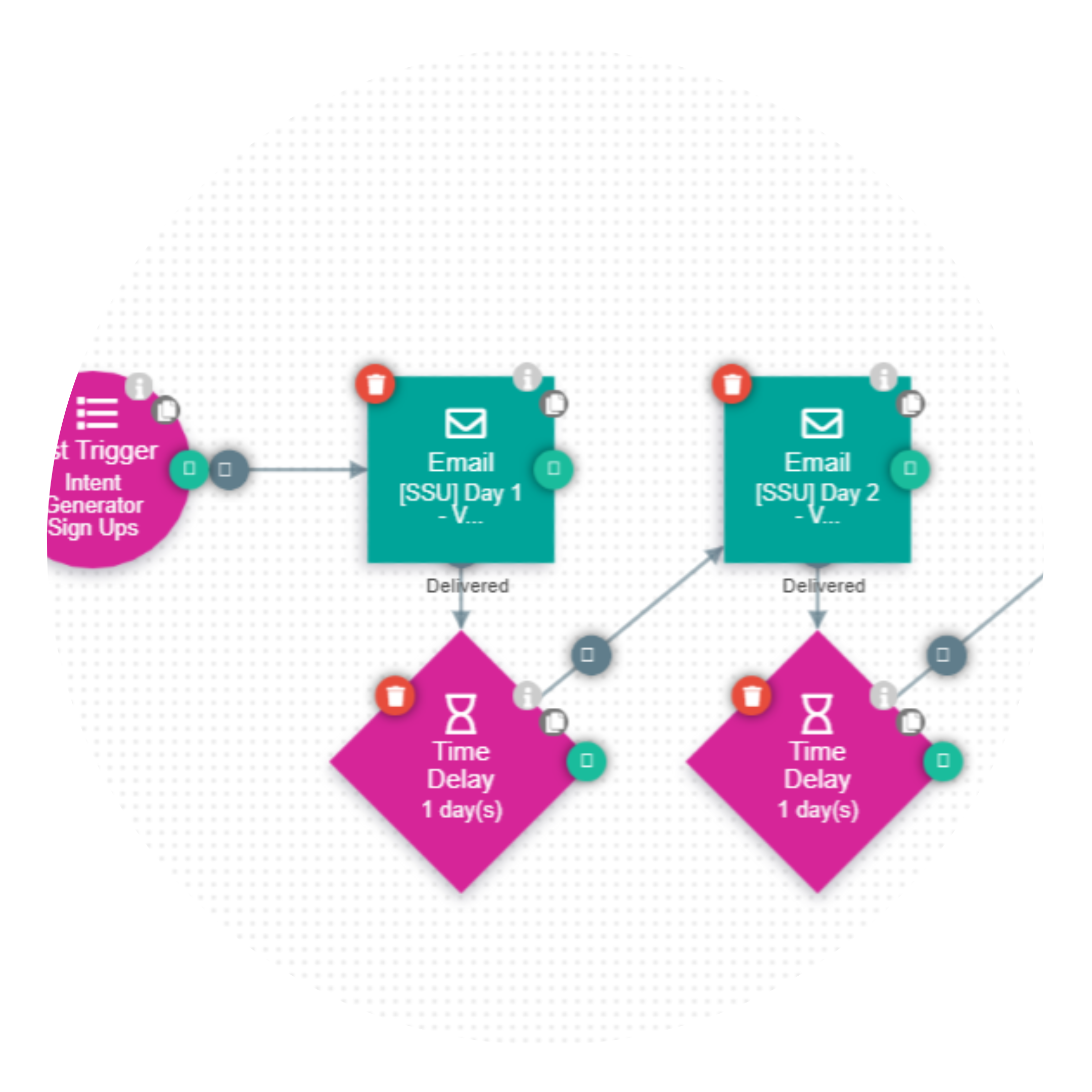
If you are running a SaaS or subscription based company, you know this is an important touch point with your potential customers. Those who sign up for a free trial of your product are strong leads. After all, they have decided to give your product a go over your competitors. So, if you are not converting them, you have a problem.
In most instances, the problem is that onboarding a user is overlooked or poorly done. So, users don’t find success with the product and fail to progress to be customers.
On signing up for a free trial, most customers expect to receive an email and assistance with the product. So, your welcome email is likely to be well received even if you have in-app assistance as well.
Tips for Setting Up Free Trial Sign-up Workflow:
- Excite users about the step they have just taken.
- Emphasise the importance of the next step.
- Guide effective product usage with videos, guides, and more.
- Address objections and include a clear call-to-action.
4. Lead Magnet Workflow
Trigger: List Trigger or Webform

This type of workflow works well when the recipient has opted in for a valuable resource or lead magnet that you offer aligning perfectly with your content marketing workflows. This type of content marketing is also known as gated content. For example when a prospect completes a form on your website or landing page you can send a series of emails to nurture and enhance the customer experience—both essential for your success.
Tips for setting up a lead magnet email workflow
- This marketing automation workflow should include a thank you and confirmation immediately after the opt-in for the download – we call it a post entry and auto responder.
- You could also send selected tips, tactics, and related resources a few days later.
- A request for feedback several days after that so that your customer success team can get valuable information
5. Sales Pipeline Stage Change Workflow/s
Triggers: Enters a Pipeline, Stage Change, Deal Status Change, Lead Outcome, Deal Outcome
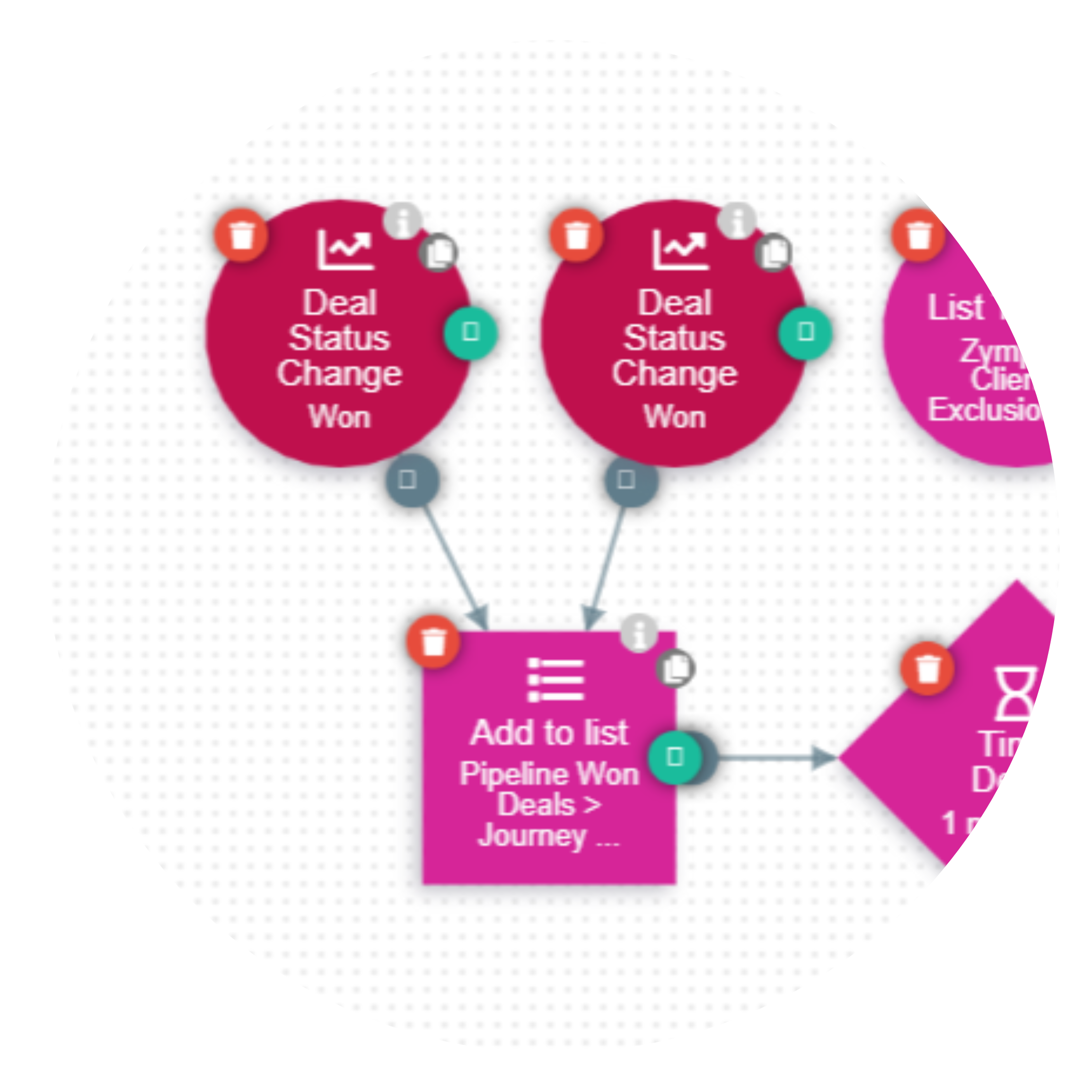
For most businesses, prospects navigate through various pipeline stages, often transitioning between different departments or owners. The challenge lies in ensuring that the right person is always at the wheel when a lead accelerates to the next stage. This is where the Sales Pipeline Stage Change Workflow becomes your trusty navigation system.
Imagine having a system that automatically signals every time a lead undergoes a stage change, keeping your team informed and engaged. This is exactly what the triggers such as “Enters a pipeline,” “Stage Change,” “Deal Status Change,” “Lead Outcome,” and “Deal Outcome” offer. They’re your secret weapon to automate the sales process, orchestrate lead movements, and deliver laser-focused messages based on their current pipeline position.
Tips for Setting Up Pipeline Stage Change Workflows:
- Clearly define each pipeline stage and set accurate triggers for smooth transitions.
- Assign the right owner or department to each stage for accountability.
- Automate notifications and routine tasks for enhanced efficiency.
6. Webinar Workflow
Trigger: List Trigger
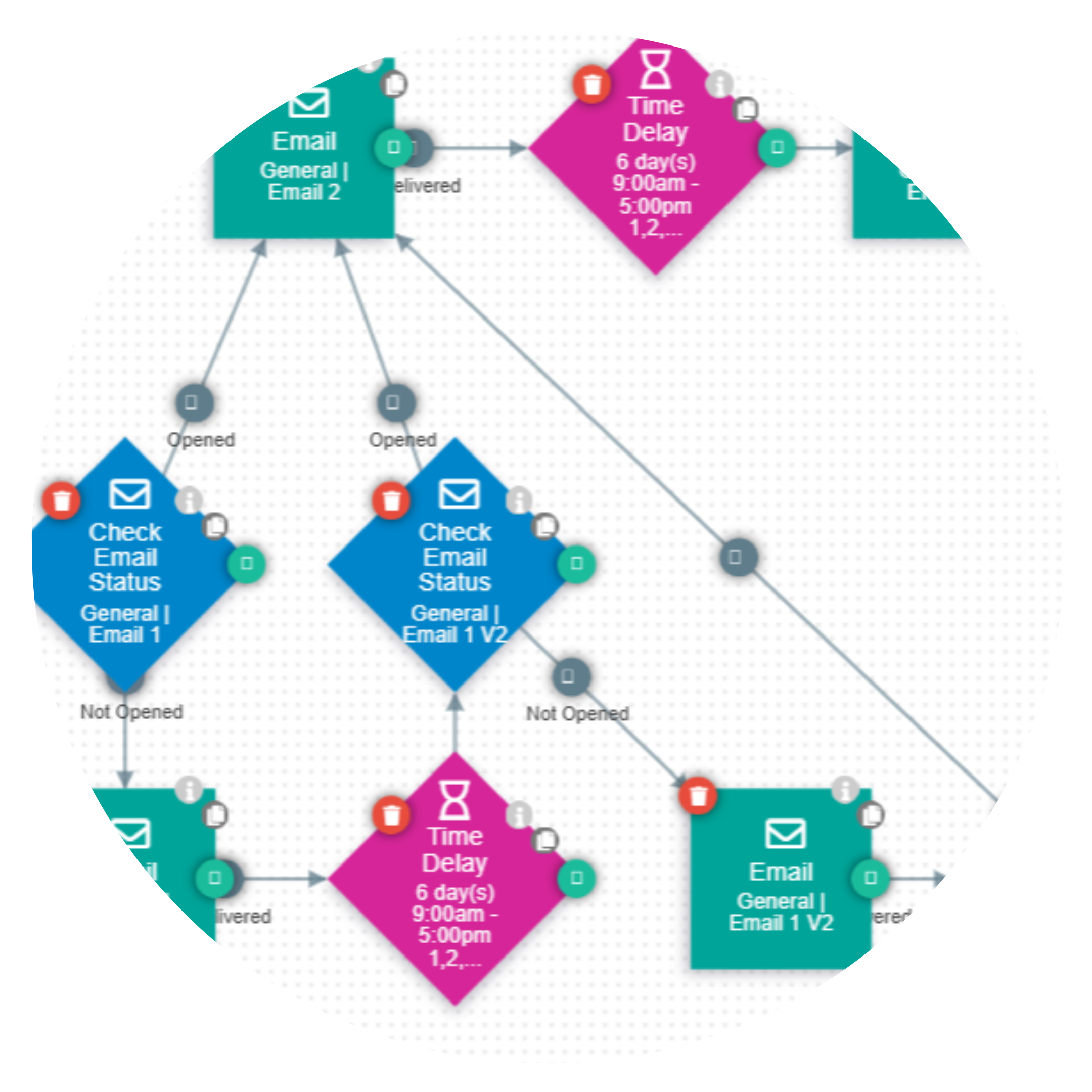
Are you hosting an online event or webinar? You can use workflows to automate communication with your webinar registrants before, during, and even after the event. We recommend that you create a lead capture campaign to initially promote your webinar and collate sign ups.
And after sending the initial webinar invite you can use the check email status step to send a reminder to all attendees automatically.
After the webinar, you can set up a simple workflow that gives access to sessions recording and continues to nurture attendees via content and promotion for future webinars.
Tips for building an event workflow:
- Be clear throughout your communications about the event and inform potential attendees of the date, time and why they should attend – what’s in it for them, what they’ll learn.
- Showcase your speakers;
- Include clear calls to actions like ‘book your spot’ or ‘save your seat’.
- Use ai.mee to help write your webinar email invite, landing page and reminder emails.
Conclusion
In conclusion, harnessing the power of Zymplify’s automated workflows can significantly improve your marketing efforts. By automating processes, you can effectively manage your customers’ touch points, tailor communications to specific intents, and ultimately, transform prospects into loyal customers.