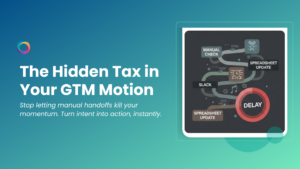Introduction
We created the workbench feature within Zymplify to provide an overall view of how aspects within the platform are working and performing for your business. The workbench area of the platform allows you to set up a work area that is specific to your business’s needs and strategy. By utilising the workbench area, you will be able to quickly access all the tools that are used frequently. The workbench area can be accessed in the top left section of the main screen, where you can click in to create your personalised workbench. With Zymplify, you can track your recently published campaigns, your campaign monthly plan and any new leads generated.
Why you should set up your Zymplify workbench
If you are looking for a better overall insight of your business, then you definitely need to set up your workbench area. You can segment all of the different aspects of the platform and see exactly what’s working for your business. Take for example if you are running Google Ads and you would like a specific workbench created to monitor the performance of these ads. You can set up a specific workbench for these ads to include; your spend by channel, your Google ads summary and new leads generated. You can set up as many workbench tabs as you require, as you may want a different one to monitor your social ads, Google ads, journeys, cadences, and any other aspect that is important to your business.
How to Personalise Your Workbench
You can easily personalise your workbench area by simply clicking on the widgets that are the most important to your business, then you can drag and drop the different elements to meet your desired layout. Please see the example below:
A new feature added within the workbench area is the tabbed workbench view along the bottom, which allows you to view your multiple use cases/ users at a quick glance. Another great feature you can utilise when setting up individual users is what exactly that user can view and have access to. For example, if you perhaps have an external company doing your marketing for you, you may only want them to have access to certain areas of the platform. Zymplify allows you to do this within the user set-up.
Set up Your Team Chat Widget
Setting up the team chat widget within your workbench area will further improve the productivity of your business. When you create your team chat widget, you will then see a separate chat being created within the chats area.
Benefits of the Team Chat Widget





Create a Rev Ops Workbench
Rev Ops stands for Revenue operations and the idea behind this particular workbench is to allow you to see the end to end performance of your business. Your Rev Ops workbench will allow you to see right from data going into the platform to your overall conversions and successes with campaigns etc.
Take a look at the Rev Ops workbench layout example below, which will give you an idea on how to lay out all the different widgets to make the reporting journey seamless from start to finish. Remember that your business is unique and some aspects may not be of interest to your business, which is why being able to set up your own customised workbench is so important for your overall business success.
Why Create a Rev Ops Workbench
Setting up your Rev Ops workbench within Zymplify will allow you to see right from intent shown to your number of successes. This is a great feature that you can set up within the Zymplify platform, as it highlights your business’s performance, allowing you to view the seamless journey your business takes from start to finish and makes reporting a lot easier. A well set up Rev Ops can act as the perfect report for you to present to your manager, as it will include all the key metrics and statistics that the CEO of your company will be interested in.
Conclusion
Our team is here to help, so if you would like a more detailed demo on how to set up your workbench area for success, you can contact our success team. They would be happy to walk you through the set-up process and can also answer any queries you may have.